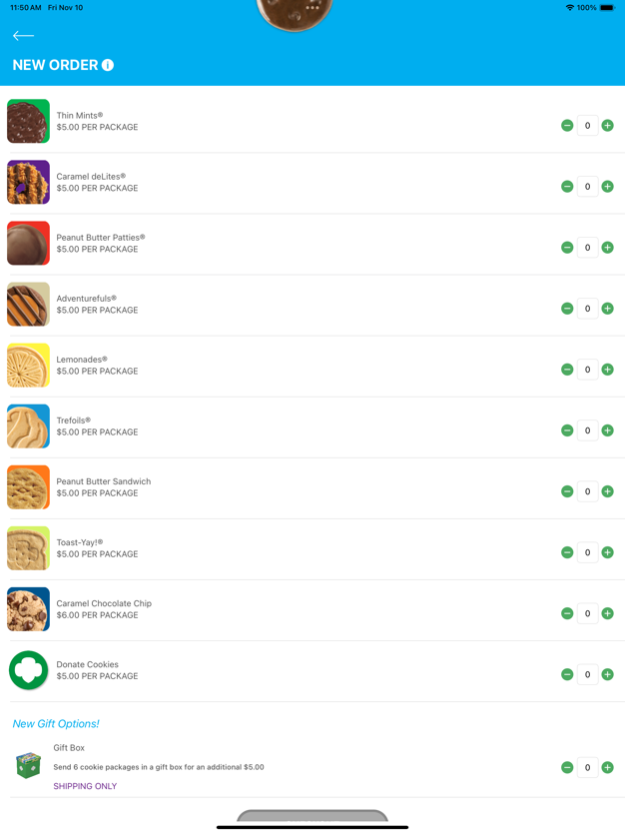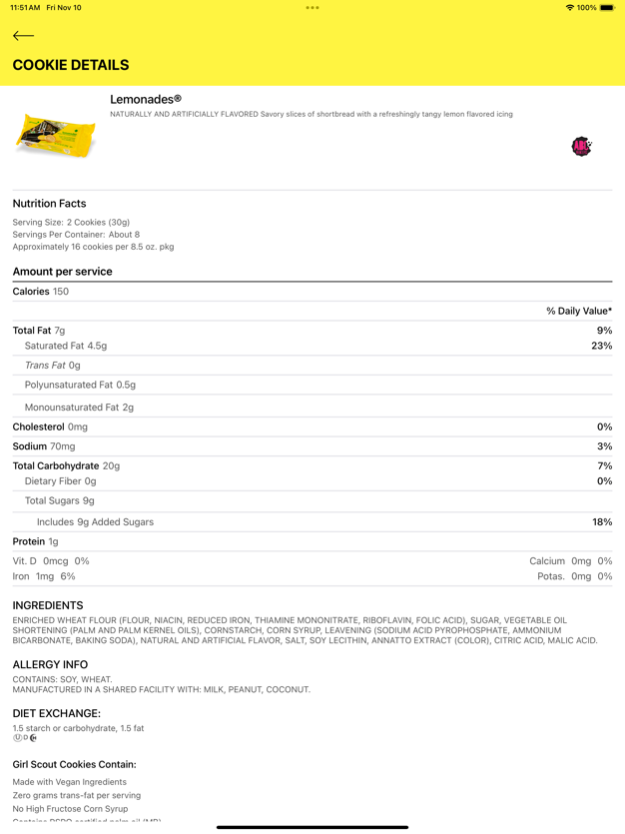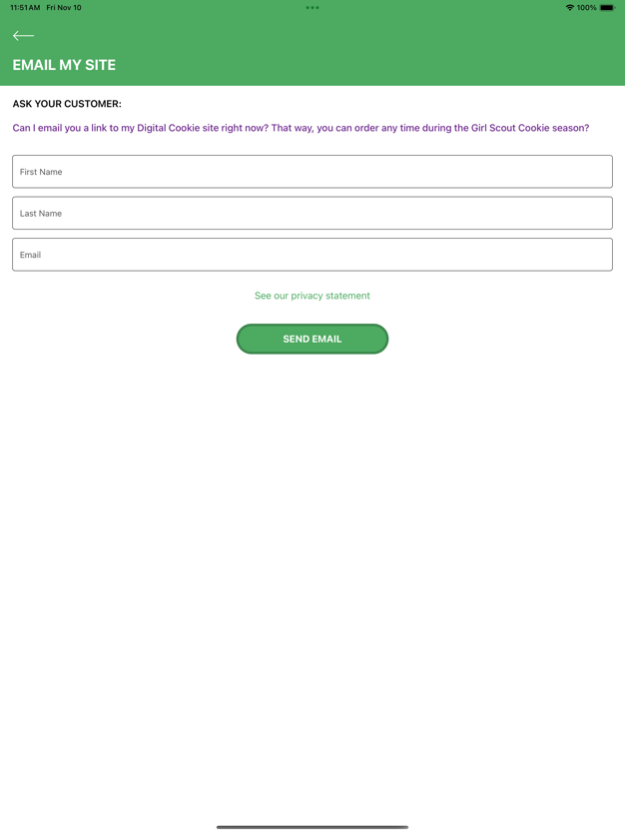Digital Cookie Mobile App 4.2.6
Free Version
Publisher Description
The app enables girls in the Girl Scout Cookie Program to bring their cookie business online as they take
customer orders and grow their digital marketing skills. The mobile app is free to use and is designed for
Girl Scouts participating in Digital Cookie. You'll need a secure internet connection when using the app
and data transfer charges might apply.
Use the app to sell Girl Scout Cookies on your phone or tablet. It’s easy for customers to order their
faves, pay by credit card, and choose whether to have their cookies handed to them, delivered, or
shipped right to their home! The app makes it easy for cookie fans to check out the latest cookie details,
nutrition facts and baker info.
Girl Scouts – Check your goal progress, place a new cookie order for a customer, and share your cookie
site URL via email.
Parents – With quick access to order details, you can manage cookie orders no matter where you are.
See the latest cookie sales and approve orders on-the-spot.
Volunteers-Use the app for convenient Cookie Booth sales payment processing and tracking, as well as
viewing all orders for the troop.
Use your Digital Cookie platform login to get into the app. Don't have an account yet? No problem! If
your council is participating in Digital Cookie, go to http://girlscouts.org/digitalcookieapp to get started.
Follow: @girlscouts #digitalcookie
Apr 8, 2024
Version 4.2.6
Bug fixed.
About Digital Cookie Mobile App
Digital Cookie Mobile App is a free app for iOS published in the Kids list of apps, part of Education.
The company that develops Digital Cookie Mobile App is Girl Scouts of the USA. The latest version released by its developer is 4.2.6.
To install Digital Cookie Mobile App on your iOS device, just click the green Continue To App button above to start the installation process. The app is listed on our website since 2024-04-08 and was downloaded 4 times. We have already checked if the download link is safe, however for your own protection we recommend that you scan the downloaded app with your antivirus. Your antivirus may detect the Digital Cookie Mobile App as malware if the download link is broken.
How to install Digital Cookie Mobile App on your iOS device:
- Click on the Continue To App button on our website. This will redirect you to the App Store.
- Once the Digital Cookie Mobile App is shown in the iTunes listing of your iOS device, you can start its download and installation. Tap on the GET button to the right of the app to start downloading it.
- If you are not logged-in the iOS appstore app, you'll be prompted for your your Apple ID and/or password.
- After Digital Cookie Mobile App is downloaded, you'll see an INSTALL button to the right. Tap on it to start the actual installation of the iOS app.
- Once installation is finished you can tap on the OPEN button to start it. Its icon will also be added to your device home screen.